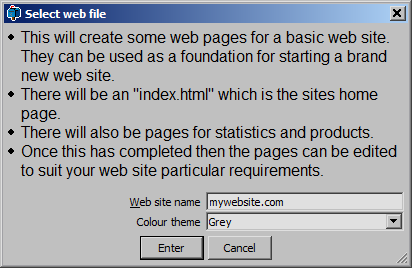
Web Wizard
To make is easier to create an initial web server site this wizard prompts for a few basic questions and then generate a basic set of web site pages. Selecting the server menu > Web site wizard provides the following dialog box.
.
One of the web pages it will create is "index.html". This is a web sites home page. It will also create pages to view statistics and products. Once the wizard has completed the newly created pages can be cusomised using the Web Editor.
All that is required is to enter the web site name and pick a color scheme to suit ones taste, then press Enter.
Note to get the web server running be sure it is enabled. Refer to the Web Options settings. Ensuring that "Use web server IP port 80 is enabled" and "Use SSL web server IP port 433 is enabled" as these are not enabled by default.
Created Web Pages
The following list the web pages that are created by the wizard.
|
File Name |
Description |
|
index.html |
Main home page |
|
banner.html |
This is the section across the top of the web page. This is common for all the web pages which include it. It contains the site logo and moto. |
|
footer.html |
This is the section across the bottom of the web page. This is common for all the web pages which include it. It contains the copy right notice. |
|
sidebar.html |
This is the section across the left side of the web page. This is common for all the web pages which include it. It contains buttons to quickly access the main pages of the site. |
|
products.html |
This page describes product that are sold from the web site |
|
cart.html |
This page shows a customers their virtual shopping cart. That is the products that they have selected to buy. It allows the quanties to be adjusted and the price to be viewed. |
|
checkout.html |
This is the page that prompts for the customers details and credit card. It will ensure that all the required fields are entered before allowing the customer to proceed. |
|
thankyou.html |
This is the page that is displayed when the customer has successfully made a purchase. |
|
visitorstats.html |
This is a page that indicates the number of visitors to the web site. |
|
pagestats.html |
This page shows a list of pages and how many visit each one has had. |
|
pagegraph.html |
This a bar graph of the visits to a page or the site as a whole. |
|
marble.jpg |
A background image. |
|
banner_0.png |
Site logo image. |
|
products_0.png |
Shoping cart image. |
|
aaa.png |
A sample product thumbnail picture. |