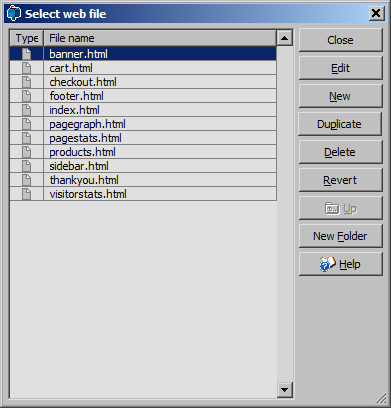
Web Editor
Web pages on the Sartronics.com Peasy Mail Server can easily be edited with the Peasy mail client. Under the "server menu" > "Web editor" it provides the server web page file selection dialog box.
.
The page to edit can be selected from the list. Then the edit button will open the page for editing. If the file type is a folder then the edit button will show open and the folder can be opened. The New button will create a new page and the "New Folder" will create a new folder. The Duplicate button will create a copy of the selected file.
Note that if the web page files are edited with another editor or the files are edited by hand; that the Peasy client Web Editor does not preserve the original format but will over write it with its own format.
Editing Web Pages
Editing index.HTML page will appear as follows.
The editor allows general document editing with features like
fonts choices
bold
italics
underline
super script
sub script
text colour
text background colour
paragraph styles
paragraph alignment
bullet points
tables
hyperlinks
For special options press the star  it will pop up a menu
it will pop up a menu
with
Page properties
Insert HTML script
Insert HTML form
Insert control
Refer below for descriptions.
Page properties
This allows the page type, panel width and page background to be set.
The panel type can be
Standard web page
Banner panel
Left panel
Right panel
Footer panel
Banner, left, right, and footer panels are for including into a standard web pages The left and right panels are set to float to the left or right of the main page. The panel width for these types are set by the "Panel width" size in pixels (px).
The Title property is the title of the web page. It is part of the HTML header and is often displayed by web browsers in the title bar.
The Description property is the description of the web page. It is meta data, which is part of the HTML header information, and is not seen by the user, however web bots will read this information. Web bots may use the information as part of the web page's search keyword.
The "Do not use allow listing" and "Do not follow links"sets the HTML "robot" meta data. The "Do not use allow listing" suggests to web bots to ignore this page. The "Do not follow links" suggests to web bots to not open the pages referenced by the links
If the "Use background colour" is set then the color choice next to it will be the background colour. Alternatively an image can be used for the back ground.
For the main page it is possible to include another HTML page as its banner, footer, left or right side panel. These HTML pages do not include HTML headers and do not have HTML body tags. They are just the HTML body part. They get included into the main page before the page is generated. This enables a single editable file for each of the banners, footers and side panels. By simply changing this one file then all the pages that show these will be effectively updated. Note that if the side panels are used then the page's left and right margins will need to be set to stop the side panels from over writing the main page. In the above image the "Use left pane" has the page "sidebar.html" so it also has a left margin set to a value of 220, which is just wider than the "sidebar.html".
The margins are used to set the display margin around the page.
Insert HTML script
This menu allows HTML scripts to be inserted into the web page. These are normally HTML Java scripts, which provide client browser side code to run. It is possible to just specify a separate file in the form of a file name, which the client browser will load separately. This is normally used if the same script is large and reused on different pages.
The first dialog entry field is the script data. This is the HTML data between the script HTML tags.
The "Script file name" is the alternate way of entering a script where this is the filename that the browsers will load to get the script.
Insert HTML form
This menu allows HTML forms to be inserted into the web page.
Method is the HTML forms method.
Action is the HTML forms action.
Action is the HTML forms enctype.
Action is the HTML forms target.
The last dialog entry field is the forms body. This is the HTML data between the form HTML tags.
Insert control
The following special Sartronics.com Peasy server commands can be inserted into the HTML page. These are used by the server and are not seen by the client side browser. They are normally converted into HTML text by the server before the page is sent to the browser.
Details of the special commands can be found in the description of the Web Server.