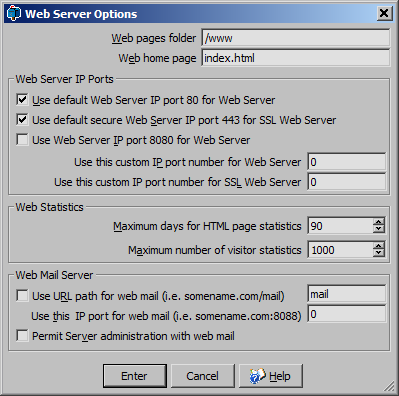
Web Server Options
Sartronics.com Peasy Mail server comes with an in built light web server. It is used to display a basic web site. To set it up all that is required is to specify a folder where the web site's HTML files are kept it along with the home page.
The web server options are available from the menu Server > Web server options.
.
For more details on the Web Server implementation see section Web Server
Web Pages Folder
This is the folder where the HTML web pages are kept. If this field is blank then the web server feature will not be used.
Web Home Page
This is the file name of the web home page. By default it is "index.html".
Use default Web Server IP port 80 for Web Server
The default web server IP port number is 80. For a standard web server tick this option. Note that you can not run another web server on the same computer
Use default secure Web Server IP port 443 for SSL Web Server
The default secure web server IP port number is 443. For a standard web server tick this option.
Use Web Server IP port 8080 for Web Server
IP port number 8080 is often used as an alternative port number to 80 for local networks. To use it the port number must be specified after web site name. For example use "HTTP://www.MyDomain:8080/index"
Use this custom IP port number for Web Server
As some IP port numbers can be blocked, or another web server is running on the standard port then it can be useful to set a free port number to use.
Use this custom IP port number for SSL Web Server
Similar to the custom IP port number the secure custom port number can be set. To use it enter the web pages as "HTTPS://www.MyDomain:1234/index".
Web Server Statistics
The web server collects statistical data that can be displayed on a Web Page. Instructions how to include this into a web page is found here.
Maximum days for HTML page statistics
This is the maximum number of days to keep the daily count of each page that is visited
Maximum number of visitors statistics
This is the maximum number of visitors to keep a count and time of last visit. When this number is reached then the oldest will be discarded.
Web Mail Server
The web server can be used for web mail. The Mail client application run via the web interface. It is the same Mail client application that is provided with this Mail Server but accessable throught a web page. When the Mail Server web page is opened the user name and password are asked for. When logged in the user can access their mail and compose and send mail.
Note that with Internet Explorer and Chrome the back space can not be used when editing any text field, as the browser will open up the previous page even if one was never opened. (This is not a problem with FireFox)
Use URL path for web mail
To access the web mail enter the name of the web site along with a specified path. The main web site can still be used as normal for any other path. The path name for the web mail can such as "mail" can be entered in the text field.
For example if the check box is ticked to enable the web mail path and the path of web mail is "mail" for web site somename.com then using the URL www.somename.com/mail will open the web mail. This can be set as a link from the browsers favourites list or as a link in a web page.
Use this IP port for web mail
To access the web mail from a specifed IP port enter the port number to use. For example if the IP port number is set to 8088, then for web site somename.com on the browser enter the URL as www.somename.com:8088. This port number will be dedicated for use by the web mail. Be sure that the firewall allows access through the IP port and does not block it.
Permit Server administration with web mail
The web mail is the same mail client as provided with the web server. This mail client also allows easy configuration of the mail server. For security reasons it would normally be prefered that this feature be disabled from the web mail access. However with this option set it is possible to allow this.
Web Server to Operation
The minmum to get the web server operational is to set folder where the html files exist and to enable at least one IP port. Refer to image below, where the HTML web pages are keep in folder "/www" and the default web server IP port of 80 is used.