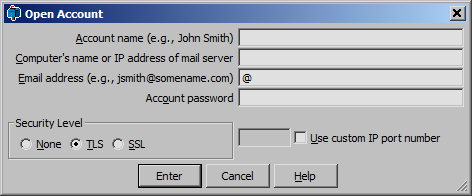
Open Mail Account
To open a mail account use the menu Account > Open mail account. This will open a mail account to allow emails to be accessed.
The account name can be any name for reference only. The Mail Server computer name or IP address needs to be provided. If the Mail Client is running from the same computer as the Mail Server then the name localhost can be used. Enter the full email address for the account, like jsmith@somename.com. Enter the accounts password.
The security level can be set to none, Transport Layer Security (TLS) or Secure Socket Layer (SSL). If the level is set to none then the communication will not be encrypted. This means when emails are sent over the web it's data can be easily view. If TLS is used then the actual email data sent will be encrypted providing the receiving mail server also supports TLS. If the receiving mail server supports SSL then all the data will be encrypted.
It is possible to specify a custom IP data port number instead of the standard port numbers. Note this feature is not commonly used.
Note if there are no administrator users then the Peasy Mail Server will automatically create a user account if one does not already exist.
Note to create a mail account on the Peasy Mail Server without opening it user the Server management to create a mail account.
Typical Example
For a user John Smith at somename.com the follow is a typical example.