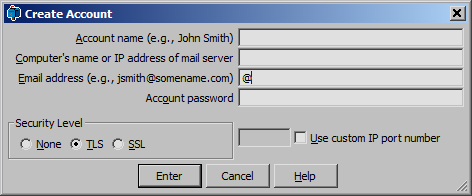
Create Mail Account
To create a new mail accounts on the Mail Server use the menu Server > Create mail account.
Account Name
The account name is the name that is used locally to identify the mail account. It also used when sending mail in the mail from field.
Computer's Name or IP address of Mail Server
To attach to the computer that is running the mail server its needs to be found by its name or IP address.
If the mail server is on the same computer as the Peasy Mail Client, then this value can be set to the name localhost, alternative can use the localhost IP address of 127.0.0.1
To test if the mail server computer is accessible the computer name or IP address can be pinged from a command line. For example type the command "ping localhost" and you will receive a reply from itself.
Email Address
This is the actual email address for this user account. It is used to identify the account on the mail server. It needs to be entered as a complete email address including the @ symbol.
Account Password
This is the password that is stored on the mail server for access to the mail account.
Security Level
The communication with the mail server can have different levels of security. It can be none, Transport Layer Security (TLS) or Secure Sockets Layers (SSL). If the Mail server is only accessible on the local side of the Internet firewall then it is normally fine to simply use none. By default TLS is used. If the mail server supports TLS, as the Peasy Mail Server, does then communication will be by TLS.
If the security level is set to none, then there is no encryption and if the data is intercepted it can easily be read. If experiencing problems setting up and accessing user accounts this setting is worth trying.
If the security level is set to TLS then the mail server will switch to encryption once communication is established.
If the security level is set to SSL then the mail server will always use encryption. However the connection is through another IP port number, which will need to be set up on the mail server.
Use Custom IP Port Number.
This is an advance feature, not normally used. Tick this option and enter a port number that the mail server uses for its IMAP connection. Note that if the standard IMAP IP port number is used then do not use this.
Typical Example
For a user John Smith at somename.com the follow is a typical example.