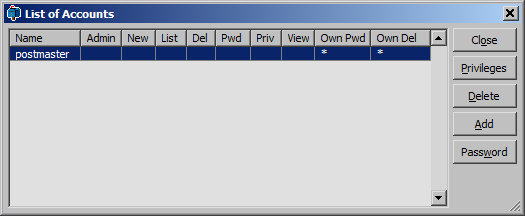
Manage Mail Accounts
To manage the mail accounts on the Mail Server list the accounts from the menu Server > Manage account. This will list all the mail accounts on the server along with their privileges.
From this dialog box new mail accounts can be added, or deleted. Their privileges and passwords can be altered.
Adding New Mail Account
Pressing the Add button is the same as creating a new mail account.
Changing a Mail Account's Password
Sometime user will forget their password. Pressing the Password button displays a dialog box to allow.the user accounts password to be set to a new value.
Privileges
It is ideal to restrict the accounts holders that are permitted to change the Mail Server settings. If no account has any special privileges then all accounts will have full privileges.
Admin Privilege
The Admin privilege give this account user full access to the Mail Server settings. It is equivalent to selecting the New, List, Del, Pwd, and View privileges individually.
New Privilege
The New privilege give this account the permission to create new user accounts.
List Privilege
The List privilege give this account the permission to list all the user accounts on the server.
Del Privilege
The Del privilege give this account the permission to delete user accounts.
Pwd Privilege
The Pwd privilege give this account the permission to change user account passwords.
Priv Privilege
The Priv privilege give this account the permission to change user accounts privileges.
View Privilege
The New privilege give this account the permission to view other user accounts emails.
Own Pwd Privilege
The Own Pwd privilege give this account the permission to change their own passwords. This is on by default.
Own Del Privilege
The Own Del privilege give this account the permission to delete their own account. This is on by default.
Changing Privileges
Choose the mail account and press the Privileges button. The Account Privileges dialog will allow different privileged options to be chosen.
Once Enter is pressed the mail account's privileges will be updated. The list of accounts will show the new options.