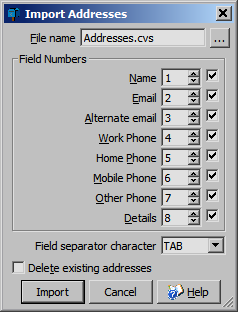
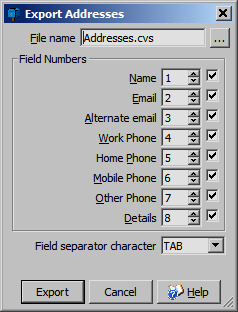
Appointment Import and Export
Entries in the appointment list can be exported and imported to a Column Value Separator (CVS) file. This file is basically a text file with all the appointment entries listed. It enables the appointments to be backed up or brought in from another source.
This dialog is used to specify the required format of the CVS data.The Export Appointment dialog is the same as the Import Appointment except there is no "Delete existing appointments" option.
File name
The file name is the file that is to be used to import from or created when exporting. Using the  button the files destination folder can be picked.
button the files destination folder can be picked.
Field Numbers
Each of the address fields can be placed in different columns in the CVS data file. The column number can go from 1 to 100. If the field is to be ignored then the tick box next to it must be unticked.
Field separator character
The columns in the CVS data file need to be separated by a distinct character. This can be a TAB, comma, semicolon or a colon character.
Delete existing Appointments
When importing the address that are bought in, they are appended to the appointment list. However if restoring the list from a back up then choosing the "Delete existing appointments" option it will remove the existing entries first.