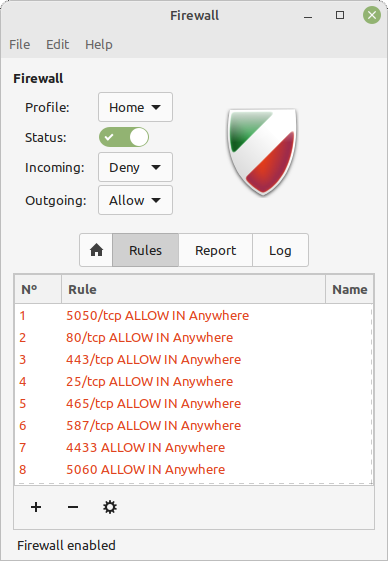
Linux Firewall
The firewall in Linux is available from main Linux menu >Preferences > Firewall Configuration.
Select the 'Rules' tab. Press the '+' to add a rule to allow Peasy Folder Synchronisation to open an incoming port for it to listen on.
Select the 'Simple' tab. This must be same that is configured in the remote settings. If other devices also use the same port number then this rule's direction can be made both ways. Otherwise other rules will need to be added for other out ports to match.
Similarly the port for the discovery needs to be opened
This uses UDP instead of TCP and the number is different as in this case it is 5655 instead of 5656.
When added the rules will appear in the list.