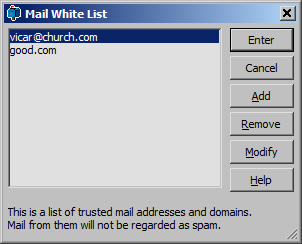
White List
To view the white list choose the menu Server > White List. This will display a dialog box showing the list of email accounts and web domains that are white listed. Mail from them will not be considered as spam and will not be rejected.
.
Add
Use the add button to add a new mail address or web domain name.
Remove
To remove the entry select it in the list and choose the remove button.
Modify
To modify an existing entry choose it in the list and press the modify button.