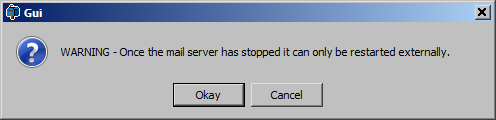
Stopping the Mail Server
Whenever the computer starts it will automatically start the Mail Server when it is starting the other services / daemon. From the Peasy Mail Client the Server can be stopped by using the menu Server > Stop Server. The Mail Server will restart again if it is manually restarted or when the computer is restarted.
.
For Linux
On Linux use the following command line to stop the server daemon.
sudo /etc/init.d/PeasyMailServer stop
To re-start the Server use the following command.
sudo /etc/init.d/PeasyMailServer start
For Windows
From the Task Manger it is possible to list all the services and to pause and restart the Peasy Mail Server.
For restarting it refer to Restarting the Peasy Mail Server.