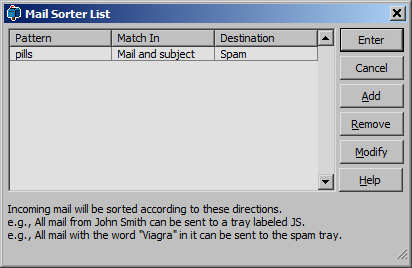
Sorting Mail
When mail arrives it can be checked for keywords. If the keyword is found then the mail is placed in a specified tray instead of the Inbox.tray.
The pattern can be matched by the mail's subject or its subject and contents. Alternatively the senders name or the senders domain can be match with the pattern. For example if the Pattern is evil.com and the Match In is Domain then any mail from someone@evil.com will be sent to the destination tray. Similarly if the Pattern is rotten@bad.com and the Match In is From then mail from rotten@bad.com will be sent to the destination tray. Note that if the name is on the white list and the destination is the Spam Tray then the mail will still go in the Inbox tray.
The destination can be a mail tray or an email address. If it contains an @ then it will be treated as an email address and the mail will be forwarded on to that address.
Add
Use the add button to add a new keyword to the sorting list.
The pattern to match is the test to search for in the mail.
The match to this field can be one of
|
Match to this |
Description |
|
Mail and subject |
Both the subject and mail content will be searched. |
|
Subject |
Only the mail's subject field will be searched. |
|
From |
The pattern will be matched against the sender. |
|
Domain |
The pattern will be match against the senders domain. |
Remove
To remove the selected entry choose the remove button.
Modify
To modify an existing keyword choose it in the list and press the modify button.