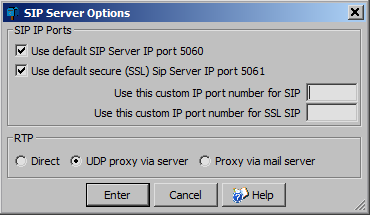
SIP Server Options
The Session Initiation Protocol (SIP) server options are available from the menu Server > Server SIP options. These are the option for receiving and making voice over IP calls.
Use default SIP Server IP port 5060
The default SIP server IP port is 5060. Use this to enable incoming SIP voice over IP calls
Use default secure SIP Server IP port 5061
The default secure SIP server IP port is 5061. Use this to enable incoming encrypted SIP voice over IP calls. Note that this is not commonly used.
RTP
A Transport Protocol for Real-Time Applications (RTP) is the data transfer method for SIP voice over IP. Ideally the raw voice data would directly connect from the callers computer or device to the receivers computer or device. However mostly the callers and receivers are located behind a router which requires a Network Address Translation (NAT) to access the Internet, so direct connection is not possible.
Direct
Use this if the calling / receiving computer is assigned an IP6 address from the Internet service provider. Note Internet router does not require a NAT with IP6 address.
UDP proxy via server
Use this to have the Mail Server relay the RTP data packets. UDP is better to use than TCP for voice data packets, as lost or corrupt data packets are simply ignored. With TCP there will be delays while these packets are retransmitted
Proxy via mail server
Use this to have the voice data sent via the Mail Client's connection to the to the Mail Server then relay the RTP data packets. This will work even via a NAT with a strict fire wall in place, however this connection can produce a poorer audio quality.