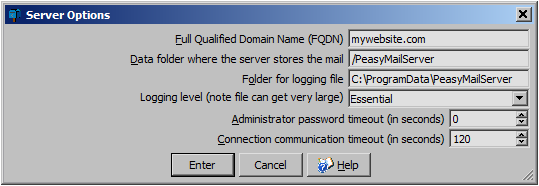
Server Options
The server options are available from the menu Server > Server options.
Setting the Domain Name
Using the Server options enter your WWW domain name. This is refered to as the Fully Qualified Domain Name (FQDN). The image above shows mywebsite.com, you will need to enter the name of your dot com or dot org domain name.
Data Folder
The folder where all the mail files and configuration setting are store can be set in the Server Options dialog. On Linux this folder is by default "/var/PeasyMailServer". On Windows it is "C:\ProgramData\PeasyMailServer". When the folder name is changed all the existing files are copied across to the new name.
Note it is recommended that is folder is regularly back up.
Logging Level
The Mail Server generates a log of events. It can be used to track down obscure problems that may be happening. It is possible to set the level of logging to a minumum or to a level where it will record every thing. Note when set to a verbose level the log file can become extremely large.
|
Level |
Description |
|
Essential |
Absolute minumum that is always logged |
|
Critical |
Only logs the serious errors |
|
Important |
Logs general error conditions |
|
Moderate |
Logs events and status |
|
Verbose |
Logs the protocol communication. (Large) |
|
Petty(All) |
Logs all the data (very large - not recommended for extended periods) |
The log is a text file. It can be read with any text editor. It is located in the data folder. It can also be view directly from the Peasy Mail client under the Server menu View server log.
Administrator password timeout
A user account that is nominated as an administrator has special privileges that enable them to adjust the server settings. It is advisable to limit the time before the user must reenter the password.
This value is in seconds.By default this is set to 10 minutes.
To change the administrator password use the menu Server > Server Password.
Connection communication timeout
This is the time that the server will wait for an expected response before timing out and closing the IP connection.
This value is in seconds. By default this is set to 2 minutes.