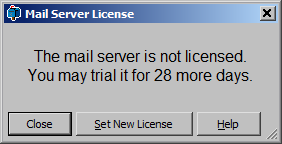
Server License
To view the Server license choose the menu Server > Server license. This will display a dialog box showing the license status. Use this to set a new license.
Setting the license
The license code will need to be copied to the clip board. Then after pressing the Set New License button a dialog will allow the license code to be entered. Just paste in the license code, and then press Enter. This will now set a new license on the server.
Note keep a copy of the license code just in case it is needed again.
Once a valid license is set the status bar will no longer display the number of days left in the Trial. Also any reminders that the Peasy Mail Server is not licensed will cease.