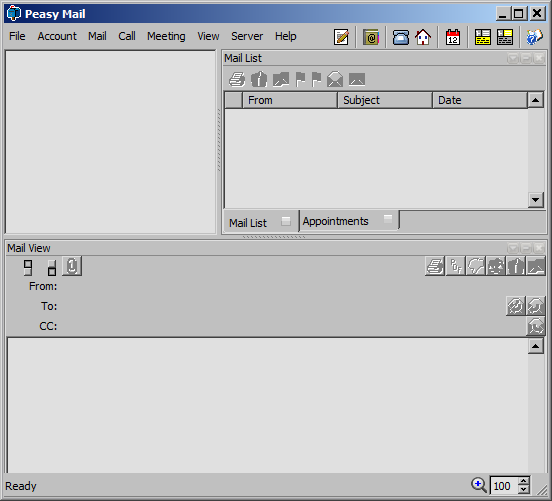
Main Window
The Peasy Mail client is the Client that is used to manage the Peasy Mail Server. It also acts as a mail client.
It has three main window frames. On the left side is a list of the mail accounts that the user has open. When expanded the mail account will show a tree of mail trays it has. Next to the mail tray name is an indication of the number of emails it has and the count of the unread mail. When a mail tray is selected it will open a window frame on the top right had side that lists the emails. When an email is selected then a window frame on the bottom right will open showing the mail contents.
Text Size Zoom
The status bar  adjusts the view size of the mail. 100% is normal size. A smaller number will shrink the size of the text and images effectively zooming out, while a bigger number will zoom in.
adjusts the view size of the mail. 100% is normal size. A smaller number will shrink the size of the text and images effectively zooming out, while a bigger number will zoom in.