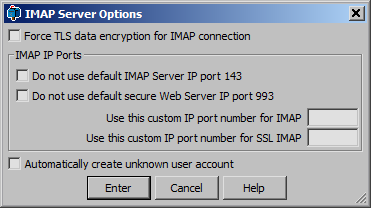
IMAP Server Options
The Internet Message Access Protocol (IMAP) server options are available from the menu Server > Server IMAP options. These are the option for communicating with a mail client.
Force TLS data encryption for IMAP connection
When connecting to a mail client the IMAP connection can be encrypted. This is important if the IMAP connection is going over the WWW. This option will force the mail client to use TLS, which is a standardized encryption, when connecting to the Mail Server. Otherwise the Mail Server will simply refuse the connection.
Automatically create unknown user account
Whenever an IMAP connection is made for an account that does not exist on the mail server then this option when enabled will automatically create a user account for it. This option can be useful when if your preferred mail client is not the Peasy Mail Client. If your IMAP port is accessible from the WWW then this option should be turned off. However if it is only accessible locally from trusted people this option is fine.