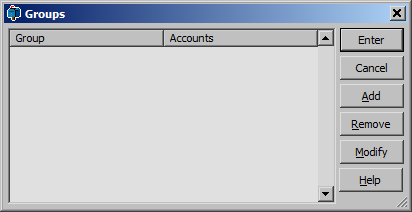
Mail Groups
Mail groups are a single mail box name for a group or department. For example the group accountants could be for all the people in the accounting department. This means that mail sent to the address accountants@sartronics.com would go to all the people listed in the accountant group.
To view the list of groups on the Server choose the menu Server > Groups.
Add
Use the add button to add a new mail group.
On the left hand side is a list of mail accounts on the Peasy Mail Server. On the right hand side is a list of mail accounts that are part of the group. To move them into the group select the mail account and press the <<< In button to move them out of the group selected it and use the Out >>> button.
Remove
To remove the group select it in the list of group and choose the remove button.
Modify
To modify an existing group choose it in the list of group and press the modify button.