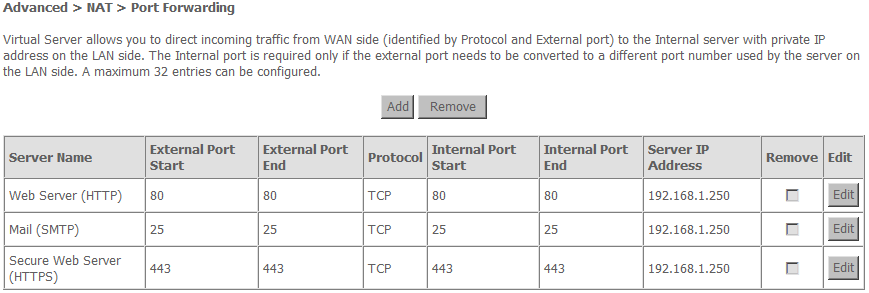
Configuring a DSL Router
To get access to the WWW often a DSL router is used. The internet service provider will allocate an IP address. This will have to be a fixed IP address in order to work with any WWW server. It is this IP address that is used in the WWW zone records. The computer used as the mail server will need to have a fixed IP address within the range allocated by the route for local use. This is different to the IP address provided by the internet provider. A typical value would be 192.168.1.250.
The router will act as a firewall and block access from the WWW. To allow data to pass though to the mail server the IP data ports will need to be redirected to the computer running the Mail server. This can be done by setting the router's demilitarized zone IP address to the local IP address of the computer running the server. This will send all incoming connections from the web to this computer. Alternatively specific IP port numbers can be set to be forwarded to the server computer. The IP data port for mail transfer is number 25. This will need to be forwarded to the IP address of the server such as 192.168.1.250. The IP data port for IMAP is 143 and 993 for the secure IMAP. If access to a mail account is needed from the WWW then these data ports will also need to be forwarded. Similarly for SIP voice calls IP port 5060 needs to be forwarded.
The following example show port forwarding to a Web Server and a Mail Server.