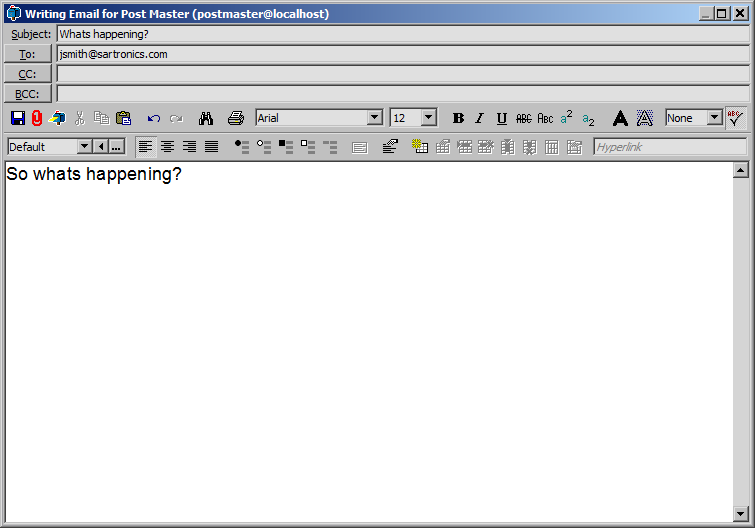
Composing Mail
To write a email just press W. The following window will display.
Sending
To send the mail just press the  button or press Ctlr S key.
button or press Ctlr S key.
If the Mail Server is a Sartronics.com Peasy Mail Server then the mail will be transfered to the server and placed in the mail account's Out tray. The server will send the mail to its destination.
Attachments
To add an attachment just press the  button or press Ctlr A key.
button or press Ctlr A key.
This will open up a dialog box to choose the file to attach.
Saving
To save the file to the draft tray just press the  button or press Ctlr D key.
button or press Ctlr D key.