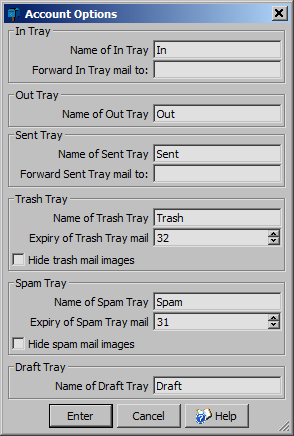
Account Options
To view the options for the mail account use the menu Account > Account options. This will display a dialog box showing the account options. Use this to adjust the values.
Name of In Tray
Sets the name of the In Tray. By default it is Inbox.
Forward In Tray mail to
Whenever mail is received it will be automatically forward to the specified mail account. This text field has to be a valid email address.
This feature is most useful to enabled received mail to be backed up to another external mail account.
Name of Out Tray
Sets the name of the Out Tray. By default it is Outbox.
Name of Sent Tray
Sets the name of the Sent Tray. By default it is Sent.
Forward Sent Tray mail to
Whenever mail is sent out it will be automatically forward to the specified mail account. This text field has to be a valid email address.
This feature is most useful to enabled sent mail to be backed up to another external mail account.
Trash Tray
Sets the name of the trash tray, expiry time in days and if the images should not be shown. Sometimes the images in trash mail can be distasteful, this check box option allows the images to not be fetched and shown when viewing the mail. By default the name is Spam, will expire in 31 days and the images will show.
Spam Tray
Sets the name of the spam tray, expiry time in days and if the images should not be shown. Sometimes the images in spam mail can be distasteful, this check box option allows the images to not be fetched and shown when viewing the mail. By default the name is Spam, will expire in 31 days and the images will show.
Name of Spam Tray
Sets the name of the expiry time in days of the Spam Tray. By default the name is Spam and will expire in 31 days.
Name of Draft Tray
Sets the name of the Draft Tray. By default it is Draft.