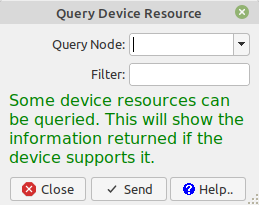
Device Query
The Query Device Resource dialog is used to manually send a message to the device generally to query its resources or other information.
The 'Query Node' is the node from which further information is requested. If this is set to '/' or left blank then the root node is queried. If the list of the device resources is desired then the "/.well-known/core" node can be queried.
Sending "/.well-known/core" will produce a response like this.
For some devices it maybe possible to query things like manufactures information like version number and model etc.
Filter
Filter can be applied to limit the amount of information returned. Note that if the device does not support filters it is expected that it will just ignore it.
For example to query "/.well-known/core" with filter "rt=light-lux" to limit results to only resource type with light-Lux.
Depending on the device it may be possible to use "/.well-known/core" with filter "rt=firmware" to get a response like '</firmware/v2.1>;rt="firmware";sz=262144'.